Learning to Edit Like a Pro
When it came time to start editing, I was much more prepared than I was for filming. I had already had my background song chosen and some video clips compiled. The only thing I lacked was experience, which I made an effort to make up for. After finishing my storyboard, I looked into free editing software's I could download on my computer. After a brief search through the options and a thorough search through the reviews, I chose FilmForth. After downloading my chosen software, I took to practicing by making a brief screen recording and exploring the editing tools available. I also watched the tutorial video available for the software and browsed the blog where the manufacturers detailed updates to the software and answered user questions with detailed guides on how to use the platform. I found the video and blog to be very well organized and helpful. My favorite part about this software was the lack of watermarks put on my videos. When I asked my friends for recommendations they all named platforms that were popular but had necessary watermarks on all the videos made. This software was completely free and, proven through my editing practice, did not put a watermark on my projects. The platform was also fairly compact, not taking up much space on my computer, which is very important for my computer that I share with my mom. My actual editing began on Friday, after my music and video clips were sorted through and downloaded. The first thing I did was combining all my favorite clips into one video so I could work with one solid thing. Then I added the audio for the background music and ensured everything worked time-wise. This process was a little tricky, especially balancing the volume of the music in comparison to the diegetic audio from the video. I wanted to wait before I did too much editing so I could have more footage to work with, so I cut my work here. I plan to do more editing practice over the weekend to get used to the tools available. I'm also going to recommend this editing platform to my friends who also work on film projects to see their experiences with it. Hopefully they can unveil some neat editing tricks I can add to my own project.


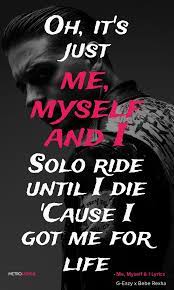

Comments
Post a Comment